Isaac Hayes Wallpaper Generator - Volumetric light scattering, 2 of 2
Continuation of Isaac Hayes Wallpaper Generator - Volumetric light scattering, 1 of 2
You can go straight to the Wallpaper Generator tool (works best with chrome last I tested)
Now that covered the basics of light rendering and volumetric light scattering, let’s see how we don’t do any of that and instead cheat to get an approximated result.
A bit like in impressionism, we don’t try to match physical light behaviour objectively, but to emulate what we see in an efficient way. That’s computer graphics in a nutshell.
Formulae summary
Rendring equation:
\[{L_{\text{o}}(\mathbf x,\, \omega_{\text{o}})} {\,=\,} {L_e(\mathbf x,\, \omega_{\text{o}})} {\ +\,} {\int_\Omega} {f_r(\mathbf x,\, \omega_{\text{i}},\, \omega_{\text{o}})\,} {L_{\text{i}}(\mathbf x,\, \omega_{\text{i}})\,} {(\omega_{\text{i}}\,\cdot\,\mathbf n)\,} {\operatorname d \omega_{\text{i}}}\]Light intensity and extinction constant:
\[I=I_\text{o} · e^{-\tau s}\]Light scattering equation:
\[{L(s,\,\theta)} {\,=\,} {L_\text{o}} {e^{-\tau s}} {\,+\,} \frac{1}{\tau} {\,E_{sun}} {\,S(\theta)} {(1 \,-\, } {e^{-\tau s}} {)}\]Occlusion:
\[L(s,\,\theta,\,\phi) = (1 \,-\, D(\phi)) \,L(s,\,\theta)\]Accounting for occlusion
We need to account for all objects occluding each beam of light. For this rendering solution we use only screen space information, so we don’t have any 3D information and cannot compute for each ray whether it was occluded or not. Also keep in mind, that each pixel on screen represents us, the viewer.
Eq. 3 computes, for a whole ray, the accumulated light value based on the media it traverses. What we’ll do is march on screen space, accumulating by sampling along the ray’s path towards any given pixel.
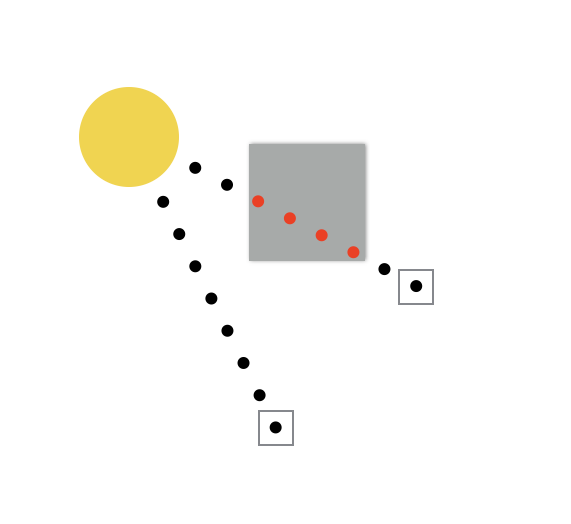
The sum
We want to compute the light at a given fragment (each small square in the image above), we will sum the energy values sampled along the ray from the light source towards our pixel. We will:
\[L(p) = \sum_{i=0}^n decay^i \times weight \times \frac{L(s,\theta)}{n}\]The \(decay\) term is a falloff, that attenuates the energy based on the distance to the light source. The \(weight\) is the shaft’s intensity1.
The further the pixel is from the light source, the dimmer light accumulation is.
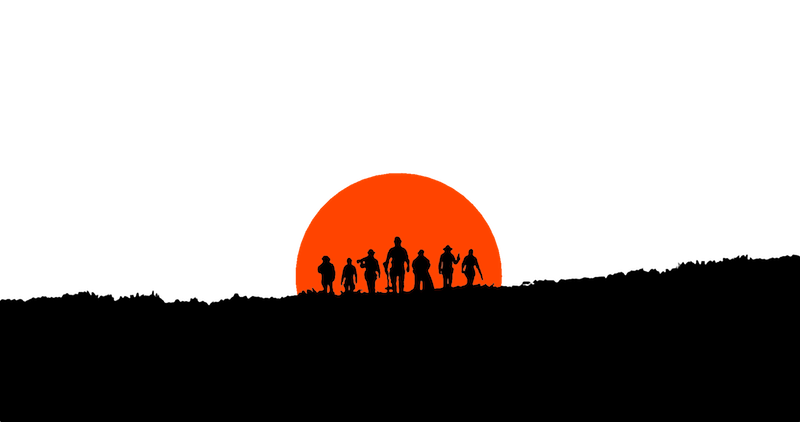
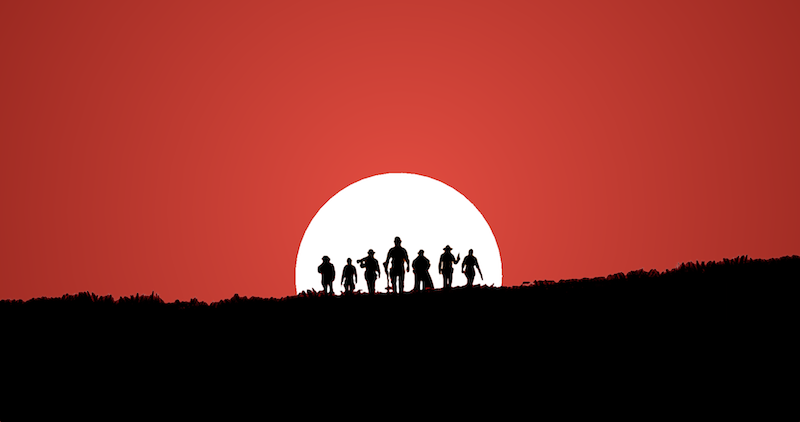

Application in games
It is based on physical effects, but is not by any means physically realistic. The effect is only valid when the light in screen space. The effect disappears completely when the light is either out of view or completely occluded.
But, should games aim for physical realism? I don’t think so. As a means to transmitting emotions to the player, game developers should use any possible trick to do so, visual illusions such as this rather simplistic radial blur are very effective.
Isaac Hayes Wallpaper Generator
Whithout further ado I present the Isaac Hayes Wallpaper Generator2. You can tweak light intensity, background color. You can also upload your own image (with transparency) to play with it and pierce your own eyes with the power of the sun, or not, your call.3\(^,\)4
It was also an experiment using Emscripten to port C++ code to JavaScript, the toughest was loading files from disk and saving them back. Apparently browsers are not cool with you merrily accessing the file system!
Find all the relevant in the github repository.
-
Note that we’ve dropped the exposure term use in Nvidia’s formulation, it just provides more granularity on the \(weight\) term. ↩